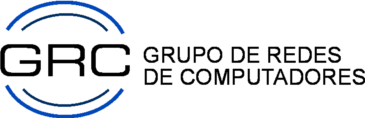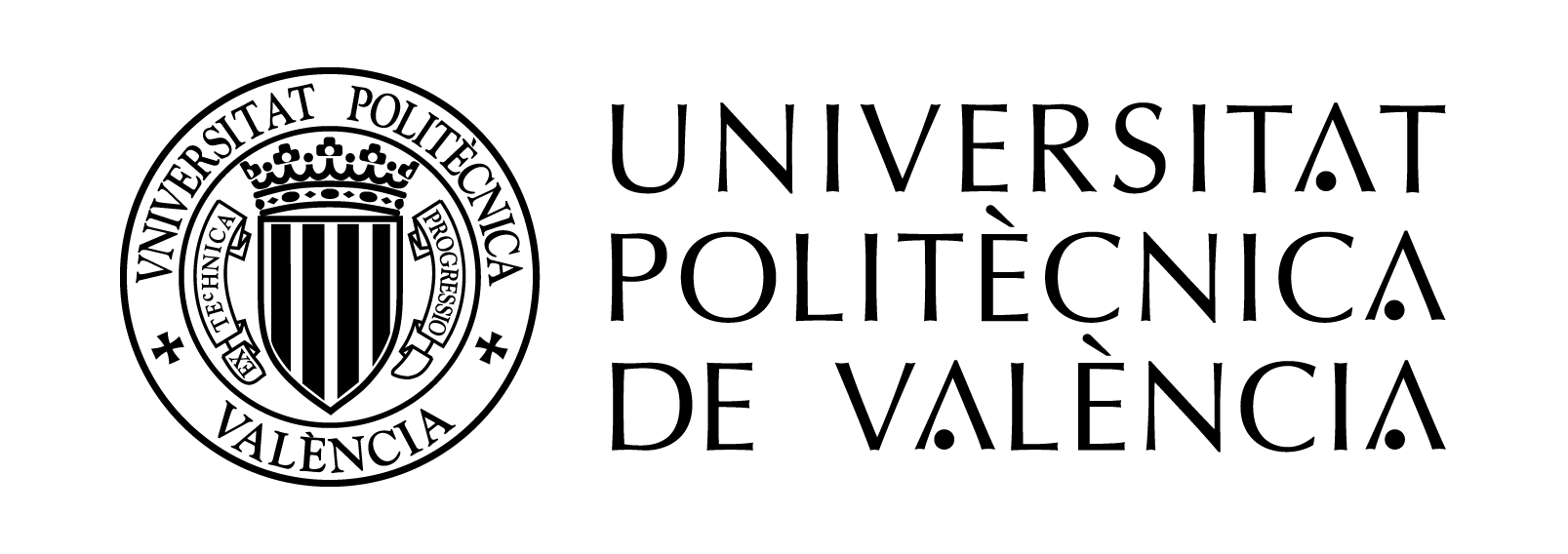OLSR protocol implementation |
||||||||||||
In this page you can find the Windows 2000 and Pocket PC implementations of the Optimized Link State Routing (OLSR) daemon.
Requirements:All versions require the PICA library (Please update at least to PICA 1.2.1). The PICA library requires the Packet.dll library for Windows 2000/ Pocket PC. Check the PICA's home page for more info. In Pocket PC, be sure to enable packet forwarding by changing the HKEY_LOCAL_MACHINE\Comm\Tcpip\Parms\IpEnableRouter registry value from 0 to 1 and perform a soft reset!Running OLSR:Windows and Linux: To start the OLSR daemon in the background open a shell (or go to the DOS prompt is Windows) and just do:olsr -i [interface name] In case you do not know which interfaces are available, execute: olsr -d -i x and it will provide the names of the available interfaces. On Linux it will be eth? or similar, while in Windows it will return an ascii sequence. Then choose the desired interface and start olsr as shown previously. In case you do not want it to go into background, start it with the -d (debug) or -t (trace) parameters (always make sure that the -i [interface name] parameters are put last). It will then display OLSR related information on the console. Notice that you must have root/Administrator previledges to run it. On Windows you must include the { } braces around the ascii sequence as presented in the console. Pocket PC: The application opens a window were the user can choose the desired interface and turn debug or tracing on/off. Stopping OLSR when in background: Compiling OLSR:
|
||||||||||||